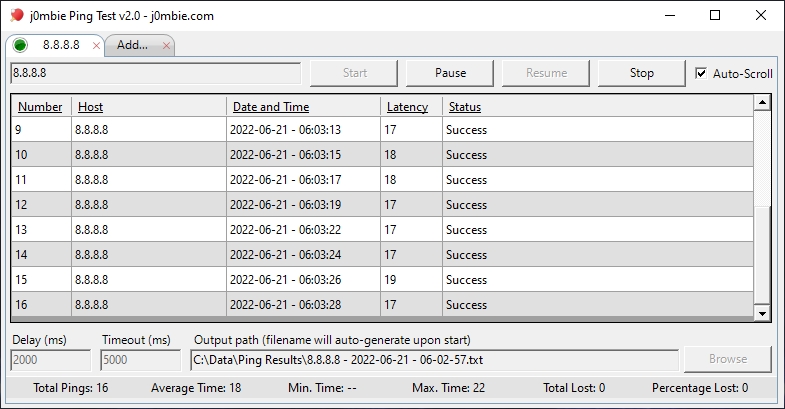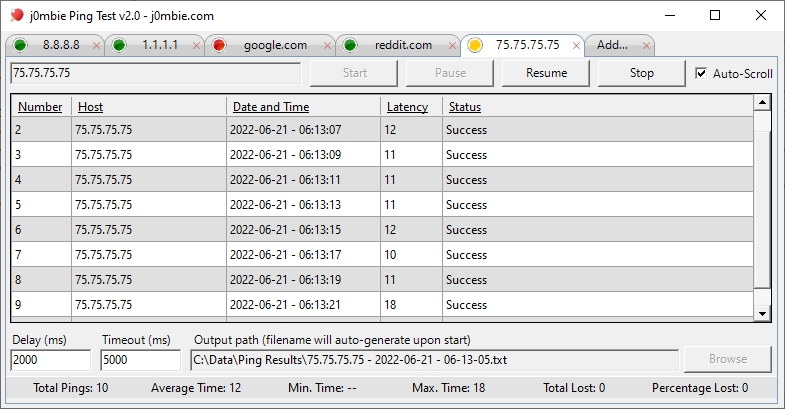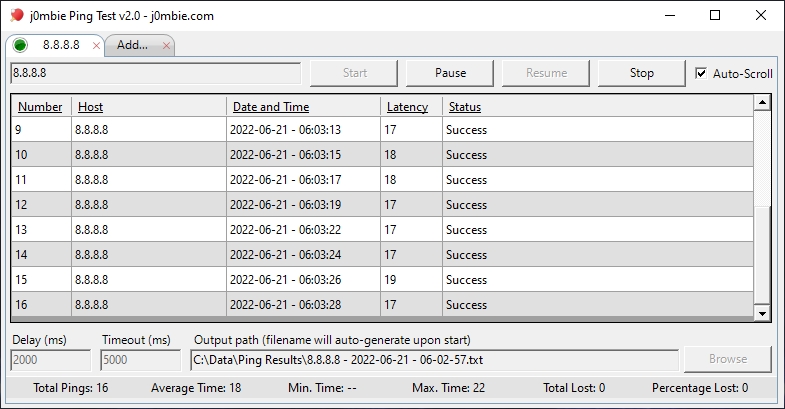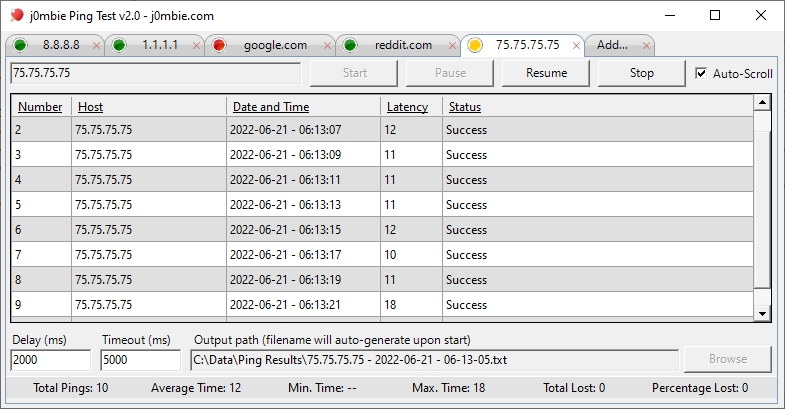j0mbie Ping Test |
Crypto Honeypot
j0mbie Ping Test
j0mbie Ping Test (formerly JD's Ping Test) is a very simple ping test program. No ping test had all the features i was looking for, so I made my own. Scroll past the screenshots for the downloads.
FEATURES:
- Multiple concurrent tests.
- Outputs tests to log file.
- Log file is tab-seperated, meaning it can be opened directly in Excel or Calc.
- Adjustable timeout.
- Adjustable delay.
- Tests are pausable.
- Default settings can be saved in an .ini file.
- Free for personal and business use. Public redistribution requires permission.
- No ads or other nagging prompts.
- Very lightweight, much like this basic website
SCREENSHOTS:
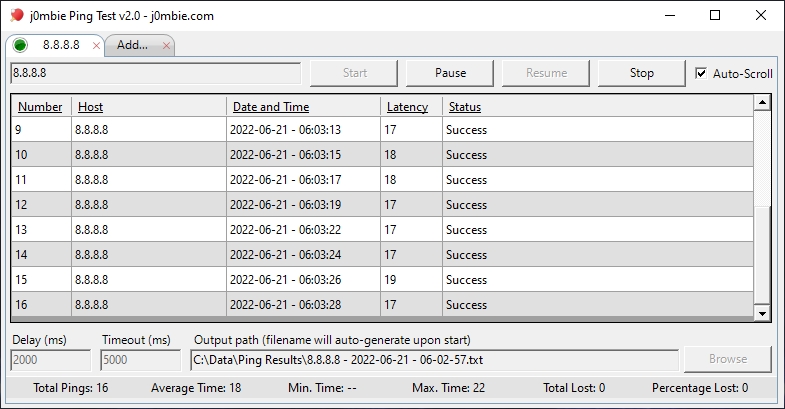
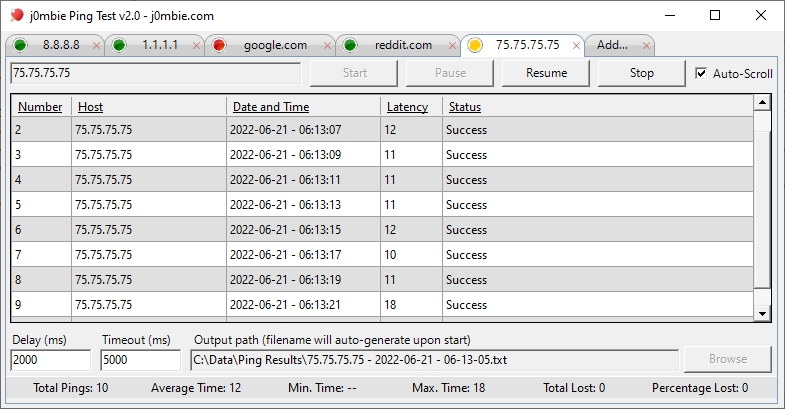
DOWNLOADS:
PREVIOUS VERSIONS:
HELPFUL INFO AND TIPS:
- Various ping destinations, and internet equipment between you and the destination, will drop pings for a number of reasons. The likeliness of this increases with lower Timeout and Delay values.
- Generally, a good rule of thumb for pings across the internet is to go no lower than 1000 ms Delay, and 500 ms Timeout.
- These values can be more aggressive for destinations within your own local network, if needed.
- This program uses Microsoft's Ping class to generate pings. Occassionally, a ping may fail even if the host replied within the Timeout period. It is recommended you use higher Timeout values than the "threshold" you actually want to see.
- Tab-separated .txt files can be opened directly in Excel. Right-click the .txt file, and select "Open With".
- When troubleshooting connectivity to the internet, it is recommended to run tests on the following, if available: yourself (localhost), your network switch, your router/firewall's LAN IP, your router/firewall's WAN IP, your modem's WAN IP, and at least three reliable destinations on the internet. Common targets for that include Google DNS, CloudFlare DNS, and your ISP's DNS.
- When parsing ping logs afterwards for connection drops, open them all in Excel. Sort the data alphabetically via the Status column (Data → Sort & Filter), then delete all rows with a successful ping. Re-sort via the Number column. You can now compare logs to see when drops occured, and where.
- When parsing ping logs for latency issues, you may need to first sort via the Latency column instead of the Status column, and decide on a cutoff point for "successful" ping deletion.
- If "j0mbie Ping Test Settings.ini" does not exist in the same directory as the executable, it will be created upon startup. If you have a corrupt .ini file, just delete it and let it be re-created.
- There are three options in the .ini file that control how settings are saved and used. Edit the file directly to change it.
CHANGE LOG:
- v2.1:
- Fixed a bug that would cause issues if a backslash was not appended to the end of the filepath.
- Fixed bugs in how the program keeps track of minimum and maximum ping times.
- v2.0:
- Added ability to save settings in .ini file.
- Added ability to resize the application window.
- Added status bar along the bottom for running totals.
- Added slight change of background color to alternating columns, for easier readability.
- Changed default directory to be nested inside C:\Data. I feel this is a better location than directly on the C drive.
- Changed to .NET 5.
- Created Standalone version (always works) and .NET 5 version (requires .NET 5 runtime pre-installed).
- Code-signed application.
- Dropped .msi installer, as most people did not need it. To create your own shortcuts, right-click the executable, and select "Create Shortcut".
- Bug fixes.
- v1.1.4:
- Bug fix on certain close actions.
- Changed to .NET Framework 4.5.
- v1.1.4:
- v1.1.3:
WISHLIST:
- Get a better icon. Icon donations accepted!
- Add ability to run as a service, or to otherwise resume from a crash automatically.
EXTRA INFO:
- This program uses the Custom TabControl. It's really a much better tab control than what's in Visual Studio.
- This program is freeware. You may not redistribute it publicly without written permission. Beyond that, you may use it personally or within your company however you wish.
- This program uses .NET 5. If you use the Standalone version, no framework pre-installation is necessary
- I rarely check the email for this site, but if necessary, email me at: JD (at) (this site)